ROT13 Cipher: Simple Letter Substitution Tool
ROT13 is a simple letter substitution cipher that replaces each letter with the 13th letter after it in the alphabet. It's commonly used in online forums to hide spoilers and in basic text obfuscation. Since there are 26 letters in the English alphabet, applying ROT13 twice returns the original text.
How ROT13 Works
ROT13 replaces each letter with the letter 13 positions after it in the alphabet. Since there are 26 letters, applying ROT13 twice returns the original text - making it perfect for quick obfuscation.
Input Text
ROT13 Result
Enter text to see ROT13 transformation
ROT13 Alphabet Reference
Original → ROT13
ROT13 → Original
Text Statistics
Quick Examples
What is ROT13?
ROT13 ("rotate by 13 places") is a simple letter substitution cipher that replaces each letter with the 13th letter after it in the alphabet. It's a special case of the Caesar cipher with a fixed shift of 13 positions.
The ROT13 transformation works as follows:
- A → N, B → O, C → P
- N → A, O → B, P → C
- Numbers and punctuation unchanged
- Case is preserved
Example: "HELLO WORLD" becomes "URYYB JBEYQ"
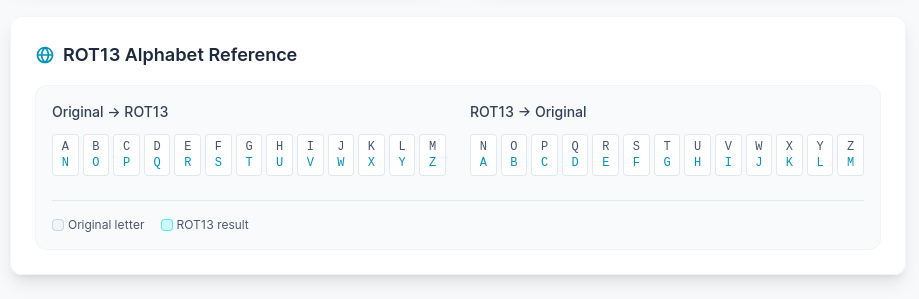
Features of Our ROT13 Tool:
- Instant transformation - Real-time encoding/decoding as you type
- Bidirectional - Apply ROT13 twice to get back original text
- Case preservation - Maintains uppercase and lowercase letters
- Non-alphabetic preservation - Numbers, spaces, and punctuation unchanged
- Visual alphabet reference - See the complete ROT13 alphabet mapping
- Character statistics - Track processed vs unchanged characters
- 100% client-side - Your text never leaves your browser
- Mobile-friendly - Works perfectly on all devices
How to Use the ROT13 Tool
1. Enter Your Text
Type or paste the text you want to transform in the input field. The ROT13 transformation will happen automatically as you type.
2. View the Result
The transformed text appears instantly in the output field. Each letter is replaced with its ROT13 equivalent while preserving spacing and punctuation.
3. Copy or Reverse
Copy the result to your clipboard, or paste the ROT13 text back into the input to decode it (ROT13 is its own inverse).
Practical Examples of ROT13
| Original Text | ROT13 Result |
|---|---|
| Hello World | Uryyb Jbeyq |
| The quick brown fox | Gur dhvpx oebja sbk |
| ROT13 Example | EBG13 Rknzcyr |
| Programming 101 | Cebtenzzvat 101 |
Why Use ROT13?
ROT13 has several unique characteristics that make it useful in specific situations:
Advantages
- Self-inverse: applying ROT13 twice returns original text
- Simple to implement and understand
- No key required - everyone knows the "secret"
- Perfect for hiding spoilers in forums
- Preserves text structure and readability patterns
- Widely recognized internet standard
Limitations
- Provides no real security or encryption
- Easily recognizable and decoded
- Only works with Latin alphabet
- Trivial to break - not cryptographically secure
- Numbers and punctuation remain unchanged
- Pattern analysis can reveal content type
Common Uses for ROT13
ROT13 is commonly used in various online contexts:
- Spoiler protection - Hide plot points in movie or book discussions
- Forum posts - Obscure potentially offensive content
- Puzzle solutions - Provide hints without immediately revealing answers
- Email obfuscation - Basic protection against email harvesting bots
- Usenet newsgroups - Traditional use for hiding content
- Programming exercises - Common coding challenge for beginners
- Easter eggs - Hidden messages in software and websites
- Basic text obfuscation - Simple content hiding (not security)
Important: ROT13 is NOT encryption and should never be used to protect sensitive or confidential information. It's purely for obfuscation and fun.
History of ROT13
ROT13 originated in the early days of Usenet newsgroups in the 1980s. It was used to hide potentially offensive jokes, spoilers, and puzzle solutions so that readers had to make a conscious choice to decode and read the content.
The beauty of ROT13 lies in its simplicity and self-reversing property. Since the English alphabet has 26 letters, shifting by 13 places means that applying the same transformation twice brings you back to the original text. This makes it perfect for its intended use - not as security, but as a "spoiler barrier" that requires minimal effort to overcome.
ROT13 vs. Caesar Cipher
| Aspect | ROT13 | Caesar Cipher |
|---|---|---|
| Shift Value | Fixed at 13 | Variable (1-25) |
| Self-Reversing | Yes | No |
| Key Required | No | Yes |
| Primary Use | Obfuscation | Basic encryption |
Related Encryption Tools
If you're interested in ROT13, you might also want to explore these related cipher tools:
Caesar Cipher
The parent cipher of ROT13 - explore variable shift values and learn about the foundation of substitution ciphers.
Try our Caesar Cipher tool →Vigenère Cipher
A more advanced polyalphabetic cipher that uses multiple Caesar shifts based on a keyword.
Try our Vigenère Cipher tool →Frequently Asked Questions
Is ROT13 secure encryption?
No, ROT13 is not secure encryption. It's a simple obfuscation method that anyone can easily decode. Never use ROT13 to protect sensitive or confidential information.
Why is ROT13 self-reversing?
ROT13 is self-reversing because it shifts letters by exactly half the alphabet (13 out of 26 positions). Applying a 13-position shift twice results in a 26-position shift, which brings you back to the original letter.
Can I use ROT13 with other languages?
Traditional ROT13 only works with the 26-letter English alphabet. For other languages with different alphabets or special characters, you'd need modified versions of the algorithm.
What happens to numbers and punctuation?
In standard ROT13, numbers, punctuation, and spaces remain unchanged. Only alphabetic characters (A-Z, a-z) are transformed.
Where did ROT13 get its name?
ROT13 stands for "rotate by 13 places," referring to the 13-position shift applied to each letter in the alphabet.
Programming ROT13
ROT13 is often used as a simple programming exercise. Here's how the algorithm works:
The algorithm works by:
- Finding each alphabetic character in the text
- Determining if it's uppercase or lowercase
- Shifting it 13 positions forward in the alphabet
- Wrapping around to the beginning if necessary (using modulo 26)
- Leaving non-alphabetic characters unchanged