HTML Entity Encoder & Decoder Tool
Safely encode text for HTML display or decode HTML entities back to readable text. HTML entity encoding prevents XSS attacks and ensures special characters display correctly in web browsers.
Operation Mode
Encoding Options
Input Text
HTML Encoded Result
Enter text to see HTML encoding
Statistics
Quick Examples
Security & XSS Prevention
HTML entity encoding is essential for preventing Cross-Site Scripting (XSS) attacks when displaying user content.
Always Encode:
- • User input in HTML
- • Database content display
- • Form data output
- • Comment sections
Critical Characters:
- • < → <
- • > → >
- • & → &
- • " → "
What is HTML Entity Encoding?
HTML entity encoding is a method of representing special characters in HTML using predefined character references. It ensures that characters with special meaning in HTML (like <, >, &) are displayed as intended rather than being interpreted as HTML markup.
Key characteristics of HTML entity encoding:
- Named entities: <, >, &
- Numeric entities: <, >, &
- Hexadecimal entities: <, >, &
- XSS prevention: Stops malicious script injection
Example: "<script>" becomes "<script>"
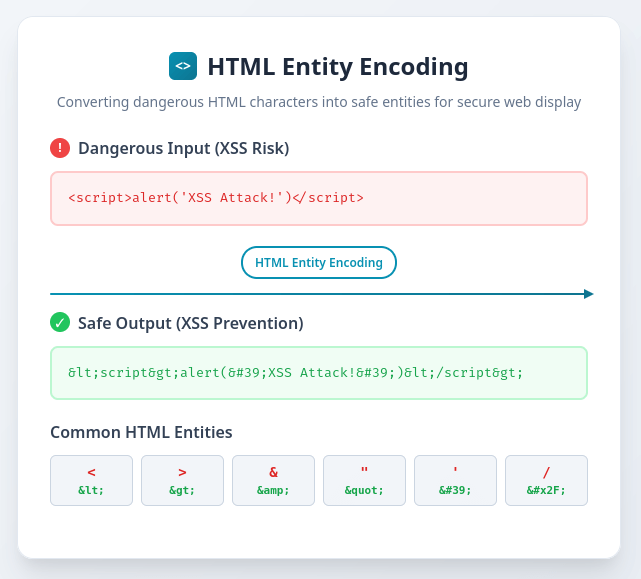
Features of Our HTML Entity Encoder Tool:
- Real-time conversion - Instant encoding/decoding as you type
- Dual encoding modes - Essential security encoding or comprehensive character encoding
- XSS protection - Prevents cross-site scripting vulnerabilities
- Unicode support - Handles international characters correctly
- Named entities - Uses readable entity names when available
- Numeric fallback - Converts to numeric entities for all characters
- Entity statistics - Shows encoding metrics and character analysis
- Safe processing - All operations performed locally in your browser
How to Use the HTML Entity Encoder Tool
1. Choose Operation Mode
Select "Encode to HTML" to convert plain text to HTML-safe entities, or "Decode from HTML" to convert HTML entities back to readable text.
2. Set Encoding Options
For encoding, choose between essential encoding (security-focused) or comprehensive encoding (all special characters) based on your requirements.
3. Enter Your Data
Type or paste your text in the input field. The conversion happens automatically in real-time.
4. Copy Results
Use the copy button to copy the converted text to your clipboard for use in HTML documents or web applications.
HTML Entity Encoding Examples
| Original Text | HTML Encoded | Use Case |
|---|---|---|
| <script>alert('xss')</script> | <script>alert('xss')</script> | XSS prevention |
| AT&T Corporation | AT&T Corporation | Company name |
| "Hello World" | "Hello World" | Quoted text |
| Price: 5 < 10 | Price: 5 < 10 | Mathematical expression |
Common Uses for HTML Entity Encoding
HTML entity encoding is crucial in various web development scenarios:
- XSS prevention - Sanitizing user input to prevent script injection
- Content display - Showing code examples in HTML pages
- Form validation - Safely displaying user-submitted content
- Email templates - Ensuring special characters render correctly
- Database storage - Safely storing HTML content
- API responses - Encoding data for safe HTML consumption
- Comment systems - Preventing malicious HTML in user comments
- Documentation - Displaying markup examples safely
HTML Entity Reference
Common HTML entities and their encoded equivalents:
Essential Characters
Special Characters
Essential vs. Comprehensive Encoding
Essential Encoding
Encodes only characters that are dangerous or have special meaning in HTML.
Comprehensive Encoding
Encodes all non-ASCII and special characters for maximum compatibility.
Security Considerations
XSS Protection
HTML entity encoding is a crucial defense against Cross-Site Scripting (XSS) attacks. Always encode user input before displaying it in HTML contexts.
DO: Encode user input: <script>
DON'T: Display raw input: <script>
Related Encoding Tools
Explore these related encoding and decoding tools:
URL Encoder/Decoder
Encode and decode text using URL percent encoding for safe URL transmission.
Try our URL Encoder tool →Base64 Encoder
Convert text to Base64 encoding for data transmission and storage.
Try our Base64 Encoder tool →Frequently Asked Questions
When should I use HTML entity encoding?
Use HTML entity encoding whenever displaying user-generated content, code examples, or any text containing HTML special characters in web pages.
What's the difference between named and numeric entities?
Named entities (<) are readable but limited to predefined characters. Numeric entities (<) work for any Unicode character but are less readable.
Does HTML encoding prevent all XSS attacks?
HTML entity encoding prevents XSS in HTML content contexts, but additional measures may be needed for JavaScript, CSS, or URL contexts.
Can I encode entire HTML documents?
You should only encode the content, not the HTML structure itself. Encoding HTML tags will prevent them from functioning as markup.
Why do I see numbers instead of characters after decoding?
This can happen with invalid entity references or incomplete numeric entities. Check that your HTML entities are properly formatted.
Technical Implementation
Our HTML encoder uses JavaScript with comprehensive entity mapping for accurate conversion:
This approach ensures:
- Comprehensive XSS protection
- Support for both named and numeric entities
- Unicode character compatibility
- Flexible encoding modes for different security needs